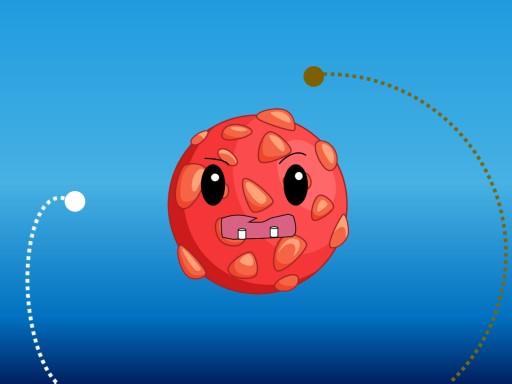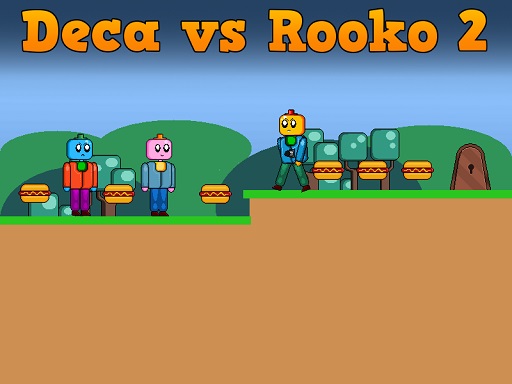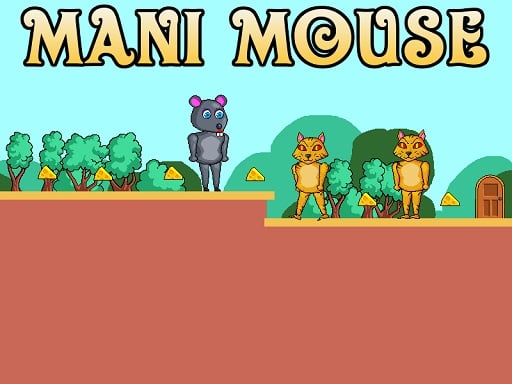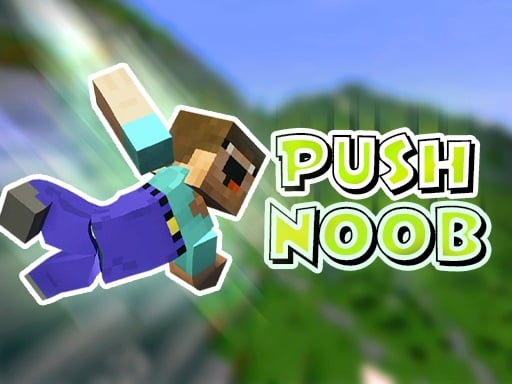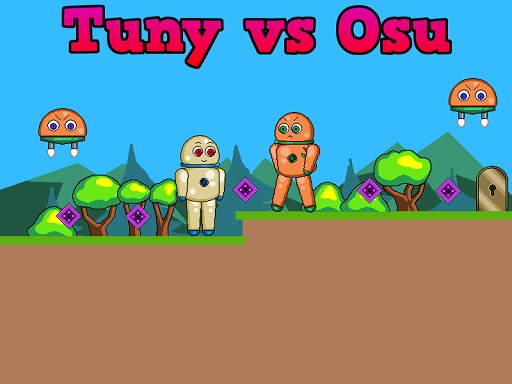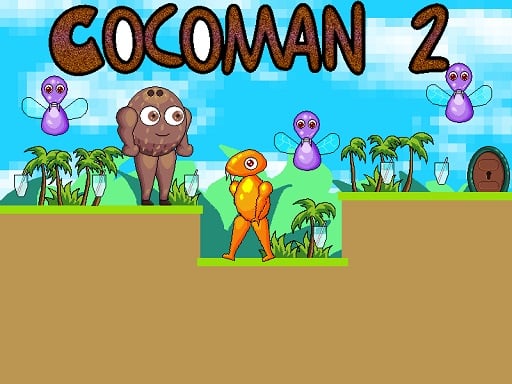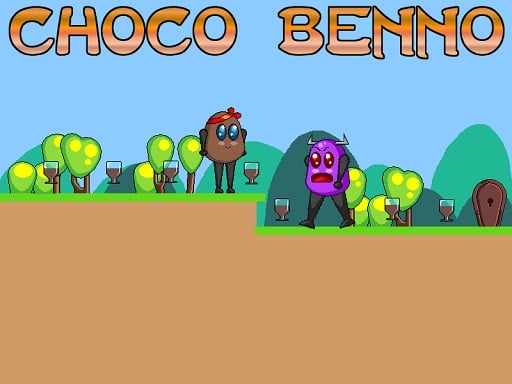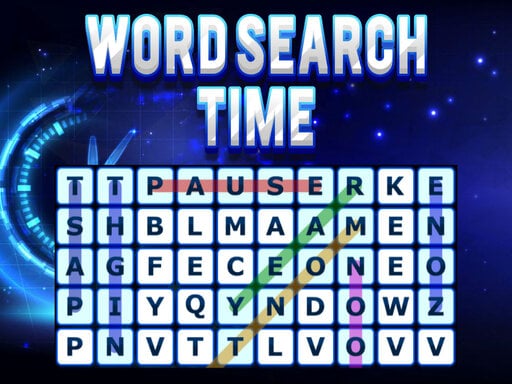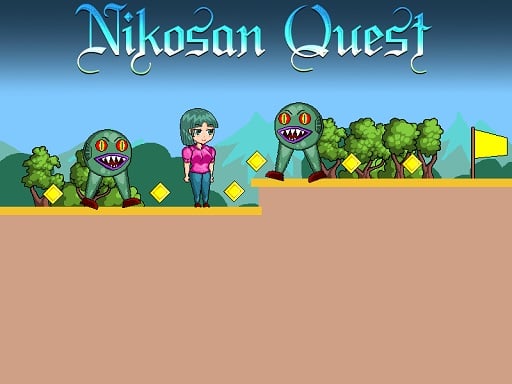223 games available

223 games available

260 games available

741 games available

231 games available

757 games available

1474 games available

25 games available

508 games available

143 games available

178 games available

19 games available

233 games available

47 games available

9 games available

27 games available

22 games available

92 games available

11 games available
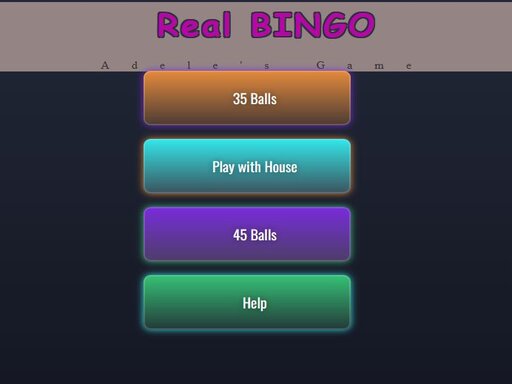
1 games available